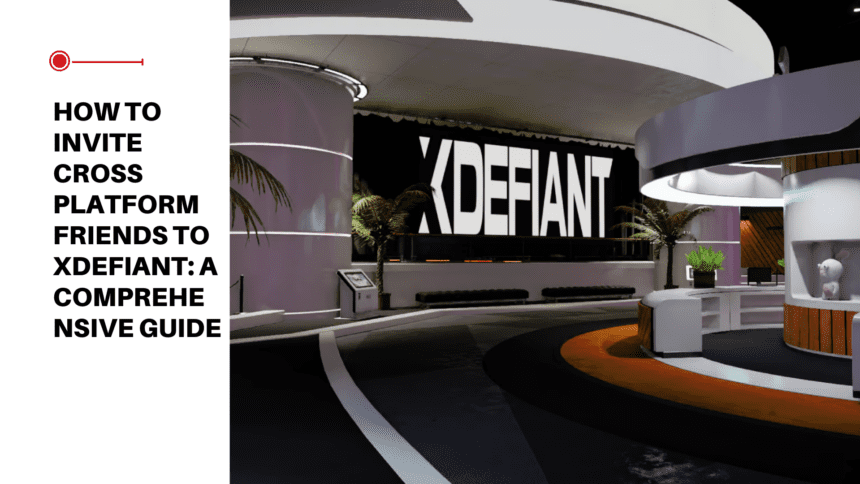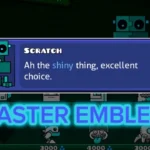Are you ready to join the XDefiant revolution and dominate the multiplayer battlefield? Well, you’re in luck because Ubisoft’s latest FPS game is here to bring the heat! But wait, how do you invite your cross-platform friends to join in on the action? Don’t worry, we’ve got you covered with a step-by-step guide that will have you and your friends battling it out in no time. So grab your weapons, put on your game face, and let’s dive into the world of XDefiant together!
Understanding XDefiant: Ubisoft’s Latest Multiplayer FPS Game

xdefiant
Ready to dive into a new gaming experience? Meet XDefiant, Ubisoft’s latest multiplayer first-person shooter (FPS) game. A fresh addition to Ubisoft’s remarkable portfolio, XDefiant is currently making waves in its open beta session, giving players a taste of the thrilling gameplay it offers.
What sets this game apart from the rest? It’s the innovative crossplay feature. A game-changer in the realm of FPS games, this feature allows players to team up with friends, regardless of the platform they’re using. Whether you’re on PC and your friends are on console, this feature smashes those barriers, making for a seamless and enhanced gaming experience.
Set in the dynamic and immersive Tom Clancy universe, XDefiant blends elements from beloved Ubisoft titles like Watch Dogs, Tom Clancy, and Far Cry. This unique mix offers players an unforgettable journey filled with thrilling encounters and strategic gameplay.
While it’s still in its beta phase, XDefiant has already garnered a lot of positive feedback for its old-school feel, gunplay, and movement. As a free-to-play game upon its official launch, it’s poised to rival the multiplayer experience of giants like Call of Duty. With its formula that incorporates elements of an arena shooter, XDefiant is undeniably a game to keep an eye on.
Adding Friends on XDefiant: A Step-by-Step Guide

xdefiant
As exhilarating as it is to face off against opponents in Ubisoft’s latest multiplayer FPS game, XDefiant, it’s even more thrilling when you team up with friends. The game’s crossplay feature adds an extra layer of excitement, as it allows you to connect with friends across different platforms. But before you can enjoy this camaraderie on the battlefield, you need to know how to add these comrades to your friends list. Whether you’re a PlayStation enthusiast, an Xbox warrior, or a PC gamer, the process remains the same. Let’s dive into it:
Step 1: Start by signing up for Ubisoft Connect, an indispensable platform for all Ubisoft games. Once you’ve created your account, navigate your way to the ‘Friends and Groups’ section. This is your hub for fostering connections within the XDefiant community.
Step 2: Now, look towards the left side of your screen. You’ll find an ‘Add Friend’ button eagerly waiting for your click. Give it what it wants.
Step 3: A prompt will appear asking for your friend’s username. Enter this carefully – one wrong character could lead to a different player altogether. Having done that, click on ‘Search’.
Step 4: If you’ve entered the correct username, your friend’s name should appear on your screen. All that’s left to do now is click on the ‘Add to Friends’ button. Voila! You’ve successfully added a friend on XDefiant. If you like this post also find out are bosses unstoppable in Diablo 4.
For those of you taking to the battlefield on your PCs, XDefiant offers an additional feature where you can import your friends from Steam. This makes it even easier to connect with your gaming buddies and start playing together. So why wait? Add your friends today, and bring your own squad to XDefiant’s gripping, adrenaline-fueled matches.
Inviting Friends to Your XDefiant Lobby: A Simple Process

xdefiant
Now that you’ve successfully added your friends to your list, it’s time to dive into the heart of the XDefiant experience – teaming up for thrilling matches. Inviting your friends to your lobby is a straightforward process, designed to have you and your buddies ready for action in no time. Let’s break it down:
Begin by navigating to the main menu once you’re logged into the game. On the upper right side of the screen, you’ll spot the Social button. This button is your portal to the game’s social features and your friends list. Alternatively, you can also access this through the Ubisoft Connect overlay, a handy tool for PC players.
Note: PC players can also import their friends from Steam, making the process even more convenient.
Clicking on the Social button will open up your friends list, a compilation of all the comrades you’ve added. From here, you can see who’s online and ready for some XDefiant action.
Next, select the name of the friend you wish to invite. This will open a dropdown menu, from where you need to choose the Invite to Party option. This sends an invitation to your friend, beckoning them to join your lobby.
Upon receiving your invitation, your friends can accept and join your lobby, allowing you to queue for matches together. This feature is the beauty of XDefiant’s crossplay, enabling you to enjoy the game with your friends, irrespective of the platform they are on.
This easy process is part of what makes XDefiant a fantastic multiplayer experience, allowing you to quickly assemble your team and jump into the action. Remember, teamwork is key in XDefiant, so gather your friends and get ready for some unforgettable matches!
Fixing Common XDefiant Error Codes: FOXTROT-01 and BRAVO-04
XDefiant, with its high-octane action and diverse combat scenarios, is a thrilling battlefield for gamers. However, as with any online multiplayer game, you might sometimes stumble upon pesky error codes that can disrupt your gaming spree. Two such notorious glitches that have been reported by players are FOXTROT-01 and BRAVO-04.
Now, these codes might seem like an enigma wrapped in a riddle, but don’t let them ruffle your feathers. The gaming community is here to help! There are comprehensive guides available that can help you troubleshoot these issues, safeguarding your gaming experience from becoming a series of error messages.
Let’s get something straight- the beauty of gaming is not just about racking up wins and mastering combat strategies. It’s also about understanding the technical aspects of the game and how to navigate them. So, whether you’re a newbie or a veteran, it’s essential to familiarize yourself with common error codes and the steps to mitigate them.
Also, remember that the key to a seamless gaming experience in XDefiant is not solely about how you perform in the game. It’s also about how quickly and efficiently you can handle these glitches. So, roll up your sleeves and get ready to tackle these error codes head-on!
Stay tuned for our detailed guides on how to fix FOXTROT-01 and BRAVO-04 error codes, ensuring that your path to gaming glory remains unobstructed. Remember, in the world of XDefiant, knowledge is power, and being well-equipped with troubleshooting techniques is as important as having the right combat strategy.
Conclusion
In the dynamic world of XDefiant, the crossplay feature stands as a testament to the game’s commitment to providing a unified and thrilling experience for all gamers, regardless of their chosen gaming platform. This ingenious feature has, indeed, shattered the walls that once divided different gaming platforms, giving you the freedom to team up with friends irrespective of whether they’re on PlayStation, Xbox, or PC.
As outlined in this article, inviting friends to join your lobby in XDefiant is a straightforward process that can be mastered in simple steps. Once you’ve added your friends, all it takes is a click on the Social button from the main menu to invite them to your lobby. This button is conveniently located on the upper right side of your screen or within the Ubisoft Connect overlay, making it a breeze to connect with friends and dive into action-packed matches together. If you liked this post also check out our blog and read all about can PS5 and PC unite in Diablo 4.
For our PC gaming community, the game even offers the option to import friends from Steam, thus ensuring no friend is left behind. Remember, the more, the merrier! So, don’t hesitate to invite your friends, gear up, and immerse yourself in the exhilarating universe of XDefiant.
Moreover, as you navigate your way through this compelling multiplayer game, don’t forget that encountering error codes such as FOXTROT-01 and BRAVO-04 is not uncommon. But fear not, for understanding and troubleshooting these issues is part of the gaming journey. Stay tuned for our detailed guides on fixing these error codes, ensuring a seamless gaming experience.
So, in the spirit of camaraderie and exhilarating gameplay, invite your friends and explore the captivating world of XDefiant together. The battlefield awaits!