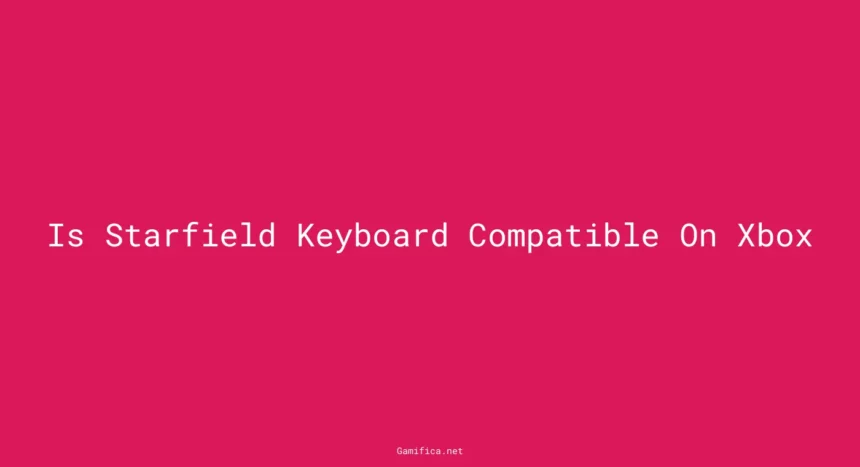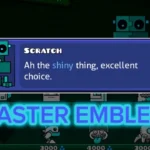Are you eagerly awaiting the release of Starfield on Xbox? Wondering if you can ditch the controller and conquer the galaxy with your trusty keyboard instead? Well, you’ve come to the right place! In this blog post, we’re going to delve into the intriguing world of Starfield’s compatibility with Xbox and find out if your keyboard dreams can become a reality. So, buckle up, fellow gamers, as we embark on a cosmic journey to uncover the truth about Starfield and its keyboard compatibility on Xbox Series X/S.
Starfield and Keyboard Compatibility on Xbox Series X/S
The landscape of gaming is ever-evolving, with preferences for control schemes being as diverse as the player base itself. For the sharpshooters and tacticians who swear by the keyboard and mouse setup, the quest for compatibility is paramount. However, the stars seem misaligned for those hoping to navigate Bethesda’s much-anticipated universe, Starfield, using their preferred peripherals on the Xbox Series X/S.
Despite the game’s genre, which typically sees a natural alliance with keyboard and mouse control, Starfield stands firm on the console frontier without extending support for such devices. This is a surprising revelation, especially since many Xbox exclusives have embraced the keyboard and mouse with open arms. It’s a decision that has left many gamers puzzled and perhaps a little adrift, as they must revert to the traditional gamepad to journey through the cosmos.
| Question | Answer |
|---|---|
| Is Starfield keyboard compatible on Xbox? | No, Starfield does not support keyboard and mouse on Xbox Series X/S. |
| Can I use a keyboard and mouse for other Xbox exclusives? | Yes, many Xbox exclusives like Halo and Gears support keyboard and mouse natively. |
| Are there alternatives for keyboard and mouse players? | Players must use the traditional gamepad to play Starfield on Xbox Series X/S. |
One might recount their previous gaming conquests, like the 80-hour odyssey through the neon-lit streets of Cyberpunk 2077 with their trusty keyboard and mouse by their side, only to meet a roadblock when booting up Starfield. This stark contrast in experience epitomizes the inconsistency within the console gaming world regarding peripheral support.
It’s a testament to the unique challenges and considerations that come with console gaming. While the allure of Starfield is undeniable, the inability to utilize keyboard and mouse on the Xbox Series X/S could be a deterrent for some players. This limitation has certainly sparked conversations in forums and social spaces, leaving the community to wonder if future updates might eventually chart a course towards greater compatibility.
For now, the controller remains the sole pilot for navigating the celestial wonders and dangers of Starfield on Xbox, and players must adapt their skills to the analog sticks and buttons that have long been the bedrock of console gaming.
As we continue to explore the vast possibilities of gaming, it’s clear that the debate around control preferences is far from over. Yet, even without keyboard and mouse support, the excitement for Starfield’s interstellar adventure continues to burn brightly in the hearts of gamers everywhere.
Xbox’s Stance on Keyboard and Mouse Support
The introduction of keyboard and mouse compatibility to the console realm has been a game-changer for many players, enhancing their gaming experience with the precision and familiarity these peripherals offer. However, the integration of these input methods is not without its complexities. Xbox has indeed embraced this functionality, selectively rolling it out across various titles and applications. The decision to enable such support, though, rests firmly in the hands of the individual game developers. Their choices shape the landscape of control options available to gamers on this platform.
With the release of Starfield, a title teeming with anticipation, the absence of keyboard and mouse support on the Xbox Series X/S has become a noteworthy talking point. This decision by the developers diverges from the control schemes often associated with the genre, which traditionally leans towards these peripherals for an enhanced user experience. Other Xbox exclusives, such as Halo and Gears of War, have set a precedent by integrating native keyboard and mouse support, making the exclusion in Starfield all the more conspicuous.
That said, all is not lost for those yearning to embark on the interstellar adventure that Starfield promises. Gamers can still access the game on Xbox One through the Xbox Game Pass Ultimate. This service provides a gateway to stream the game via Xbox Cloud Gaming, offering an alternative method to delve into its expansive universe, even if it means adjusting to a different control scheme than some might prefer.
Addressing Mouse Cursor Issues in Starfield
Even though Starfield doesn’t natively support keyboard and mouse gameplay on Xbox, players can still utilize certain keyboard functionalities when playing on compatible devices. For instance, encountering a rogue mouse cursor within the game can be a jarring disruption. Thankfully, a simple keyboard shortcut can often rectify such glitches. By pressing ALT+Enter, players can potentially resolve cursor issues, restoring their gaming session to its full, immersive potential. This quick fix is a valuable tip for those navigating the game on platforms where the keyboard is recognized.
It’s essential to remain informed about these nuances as they can significantly impact the gaming experience. Starfield‘s compatibility with Xbox input methods may evolve over time, and staying abreast of these changes can help gamers make the most of their journeys through its cosmic landscape.
Ensuring Compatibility and Proper Setup
When delving into the cosmic expanse of Starfield, it’s paramount to consider the technical requisites of your remote client or streaming device. Not all hardware is created equal, and compatibility is the cornerstone of a seamless gaming odyssey. As adventurers gear up for their interstellar journey, ensuring that the chosen device can effortlessly handle the game’s demands is crucial for an uninterrupted experience.
Moreover, a meticulous setup of peripherals is necessary. Gamers should confirm that their controllers are updated to the latest firmware and that the console settings are optimized for the best possible performance. It’s not just about plugging in and playing; it’s about curating an environment where technology complements the gaming narrative.
Conflicting devices can be a thorn in one’s side, causing unnecessary frustration. This is why it’s advisable to keep the gaming space free of any peripheral that isn’t in use or could interfere with the console’s communication with your controller. While this won’t magically bestow keyboard and mouse capabilities upon Starfield on Xbox, it does ensure that the gaming session is as immersive and responsive as it was intended to be.
Although players may yearn for the precision that a keyboard and mouse setup can provide, especially in a game with the depth and complexity of Starfield, there remains a silver lining. The ingenuity of gamers has often led to creative workarounds, such as utilizing certain keyboard functionalities to mitigate nuisances like wayward mouse cursors—an indication that the community’s passion can find a way to elevate the gaming experience within the constraints given.
Ultimately, while keyboard and mouse support is not currently part of Starfield’s starscape on Xbox, the game still offers a universe brimming with possibilities. With the right preparation and a focus on compatibility, the gaming experience can be tailored to launch players into the heart of this eagerly anticipated adventure, steering them towards an experience that is as engaging as it is technologically harmonious.
FAQ
Q: Is Starfield keyboard compatible on Xbox?
A: No, Starfield does not support keyboard and mouse on Xbox Series X/S.
Q: Can I play Starfield with keyboard and mouse on Xbox?
A: No, Starfield does not have keyboard and mouse support on Xbox Series X|S.
Q: Can you play Starfield on keyboard?
A: While playing Starfield with a keyboard and mouse would be ideal for a first-person shooter, it seems that the game does not have keyboard and mouse support on console.
Q: Do other Xbox exclusives have keyboard and mouse support?
A: Yes, many Xbox exclusives such as Halo and Gears come with native keyboard and mouse support.