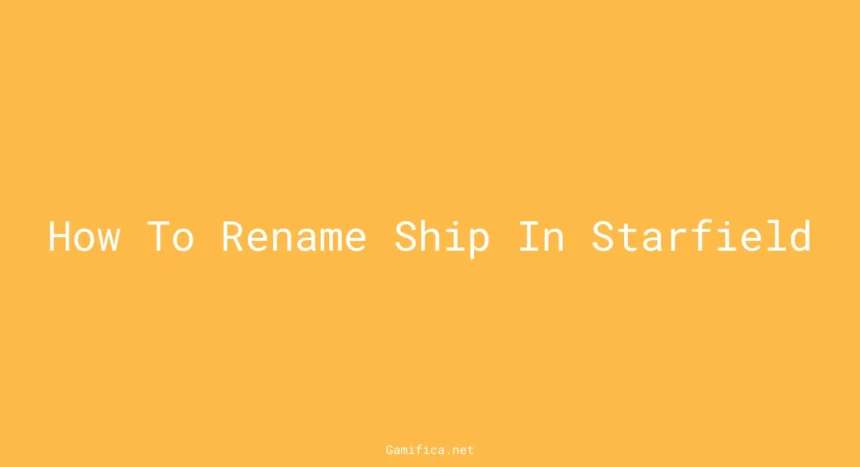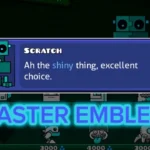Are you ready to embark on an intergalactic adventure in the vast universe of Starfield? Well, buckle up because today we’re going to dive into the exciting world of ship customization! One of the most thrilling aspects of Starfield is the ability to rename your ship, giving it a personal touch that truly sets it apart from the rest. In this guide, we’ll walk you through the steps to rename your ship and even explore some additional features like calling your ship. So, whether you’re a seasoned space traveler or just starting your cosmic journey, get ready to make your mark in the stars!
Engaging with Ship Technicians in Starfield
Embarking on an interstellar journey in Starfield is not just about exploring the cosmos; it’s also about expressing your identity through your spacecraft. The Ship Technician is your go-to specialist for turning your spaceship into a personal statement. With a mere conversation, these skilled artisans can transform the name of your vessel, echoing your adventures across the galaxy.
Imagine docking at a bustling spaceport, the metallic hum of starships filling the air. Cydonia and Paradiso are among the star-studded cities where Ship Technicians ply their trade. These experts are your key to customization, ready to etch your chosen moniker onto your ship’s hull.
So, how does one leave their mark on a vessel? Simply seek out a Ship Technician, whose workshop is adorned with tools for crafting and repair. Initiate a discussion and select the option “I’d like to view and modify my ships”. It is here, amidst the blueprints and spare parts, that you can breathe new life into your ship’s identity.
| Service | Description | Location |
|---|---|---|
| Ship Renaming | Personalize your vessel with a new name | Spaceports in major cities |
| Ship Modifications | Customize and upgrade your spacecraft | Workshops of Ship Technicians |
| Ship Repairs | Restore your ship to optimal condition | Technician facilities |
After selecting the Ship Builder interface, you’ll be greeted by a digital canvas where your ship rests. Navigate to “Flight Check” and there, like a captain christening a vessel, you’ll click “Rename”. An input field emerges, a blank slate awaiting your inspiration. Here, you are free to inscribe a name, up to 14 characters, a label that will travel with you to the edges of the known universe.
It’s a simple yet profound act, one that imbues your ship with character and history. As you finalize the new name, your Ship Technician secures it into the system, ensuring that every call sign and spaceport hails you by your chosen title. A sense of pride swells within you; your ship is no longer just a vessel—it’s a reflection of your journey, a testament to your explorations.
Remember, while the cosmos is vast and uncharted, the bond with your ship is deeply personal. The name you bestow upon it is not just a label; it’s a declaration of your adventures yet to come.
Steps to Rename Your Ship in Starfield
Embarking on the journey to rename your trusted spacecraft in Starfield is a testament to the unique bond between pilot and vessel. The process, while straightforward, is a ceremonial moment that marks the beginning of a new chapter in your interstellar saga. Follow these steps to inscribe a name that resonates with your adventures among the stars:
- Seek Out a Ship Technician: Your quest begins at any bustling spaceport, where Ship Technicians are readily available. Their expertise is most prominent in sprawling metropolises like Cydonia and Paradiso. Navigate your way through the throng of travelers and find a technician skilled in the art of ship personalization.
- Initiate Ship Modification: Engage in dialogue with the technician, where amidst the hum of machinery and the distant chatter of pilots, you will express your desire to modify your celestial steed. Select the option to view and manage your fleet.
- Access the Ship Builder Interface: With a few clicks within the ship management system, you will enter the realm of the Ship Builder. This is where the magic happens – where ships are molded not just in form, but in spirit.
- Proceed to Flight Check: Within the Ship Builder’s domain, locate the Flight Check section. It’s here, in the lower right corner of the interface, where your ship’s identity begins to take shape.
- Bestow a New Name: With a sense of purpose, click on the Rename button. A field emerges, awaiting your input. Here, within a limit of 14 characters, lies the opportunity to etch a name that will echo throughout the cosmos. Choose a moniker that captures the essence of your journey.
At the culmination of this process, your ship will emerge with a moniker that reflects not only its physical presence but also the spirit of your journey. Whether it’s a name that sparks intimidation, evokes wonder, or simply brings a smile to your face, this small act of customization forges a deeper connection between you and the vast expanse of Starfield.
Additional Features: Calling Your Ship
Embarking on a cosmic odyssey in Starfield is not just about exploring the vastness of space, but also about the convenience and personalization of your interstellar experience. Beyond the pride of renaming your vessel, the game offers an advanced feature that further enhances your bond with your ship: the ability to call it to your current location with ease.
Imagine you’ve landed on an uncharted planet, ventured far from your landing site to unearth its secrets, and now you require your trusty spacecraft to continue your journey. There’s no need to trek back across the alien landscape. By utilizing the game’s intuitive calling system, simply initiate the sequence by typing in the name you’ve lovingly bestowed upon your ship. This digital beckoning sends a signal to your ship’s advanced AI, prompting it to navigate the starry skies and descend to your precise coordinates.
Within a mere 40 seconds—a blink in the cosmic clock—your ship will glide through the atmosphere, a testament to the marvels of space engineering. It’s a spectacle to behold as it punctuates the sky, maneuvering with grace to land at your feet, ready and waiting to whisk you away to the next star system on your map. This seamless integration of technology and exploration not only saves precious time but also solidifies the Starfield experience as one of autonomy and futuristic innovation.
As you prepare to continue your celestial journey, take a moment to appreciate the intricate dance between pilot and machine. Your ship, once just a vessel, now becomes an extension of your will, responding to your call like a loyal companion across the infinite reaches of space. It’s a feature that embodies the spirit of Starfield‘s boundless adventure and the intimate connection between explorer and craft.
Stay tuned, as we’ll soon delve into the concluding thoughts on how these personalized elements not only enhance gameplay but also create a uniquely immersive experience within the universe of Starfield.
Conclusion
Embarking on a journey through the cosmos in Starfield becomes uniquely yours with the deep level of customization at your fingertips. The act of renaming your vessel is a testament to this personalization, allowing you to christen your starship with a moniker that signifies your aspirations or commemorates your adventures. Whether you’re tethered to the bustling hubs of Cydonia or the neon-lit streets of Paradiso, or you find yourself adrift amidst the celestial silence, your ship is an extension of your identity, a steadfast companion on this interstellar odyssey.
The ability to rename your ship is more than a mere cosmetic feature; it is a rite of passage for many spacefarers, a way to forge a deeper connection with their primary means of navigating the galaxy’s vast frontier. This feature exemplifies the game’s commitment to offering players an unprecedented level of agency within its expansive universe, reinforcing the sense that every choice you make is part of a larger, ongoing narrative.
For those seeking guidance on how to bestow a new name upon their ship, the Ship Builder interface is your gateway. Through this system, not only can you alter the very essence of your ship’s identity, but you can also tailor its capabilities and aesthetics to suit your mission needs and personal style. The process is intuitive, yet the impact is profound, as every change you make ensures that your ship stands out among the stars as a singular beacon of your journey.
For more detailed instructions on the renaming process, as well as other customization options available in Starfield, keep an eye out for our in-depth articles and tutorials. We aim to provide you with all the information you need to make your ship truly your own.
With the cosmos waiting to be explored, and your ship poised for departure, the name you choose will echo through the vacuum, a signature of your legacy among the stars. So choose wisely, and let your ship’s name be heard across the galaxy!
FAQ
Q: How can I rename my ship in Starfield?
A: To rename your ship in Starfield, you need to speak to a Ship Technician and access the Ship Builder. From there, click on “Flight Check” and then “Rename” to give your ship a new name up to 14 characters long.
Q: Where can I find a Ship Technician to change my ship’s name in Starfield?
A: Ship Technicians can be found at any spaceport in Starfield. They are commonly located in major cities, such as Cydonia and Paradiso.
Q: How do I change the name of my ship in Starfield on Reddit?
A: On Reddit, you can change the name of your ship in Starfield by selecting the “flight check” option in the lower right corner and then choosing the “rename ship” option.
Q: What is the maximum length for a ship name in Starfield?
A: By default, you can use up to 14 characters when naming your ship in Starfield. However, some players may find this limit to be too low and wish for a longer name option.