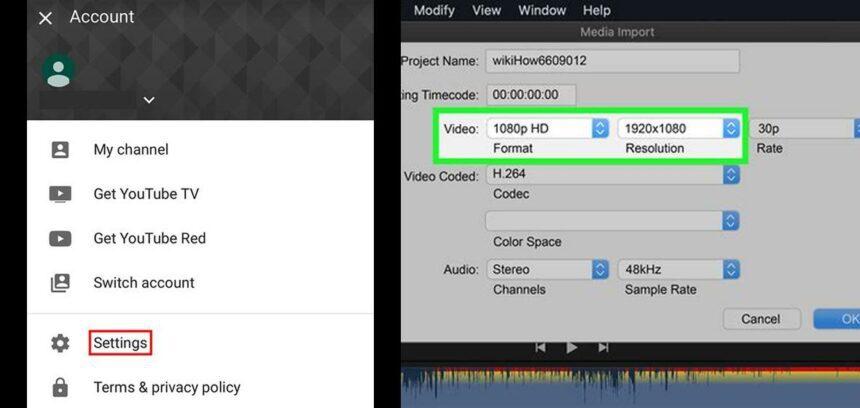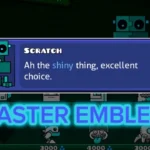How to upload video game footage on youtube: Unlock the power of sharing your epic gaming moments with the world by learning how to upload video game footage on YouTube. Whether you’re a seasoned gamer or just starting out, the thrill of showcasing your gameplay prowess is undeniable. From recording your most exhilarating victories to mastering the art of high-quality video production, this guide will take you through the steps to become a YouTube gaming sensation. So, grab your controller, and let’s dive into the world of uploading gameplay to YouTube!
Recording Your Gameplay for YouTube
Embarking on the journey of sharing your gameplay with the world begins with capturing your gaming feats. Utilizing a video capturing device is pivotal in this process. Devices such as the Elgato Game Capture HD60 or the AverMedia Live Gamer Portable are popular choices among gaming enthusiasts. These capture cards are designed to record high-quality video footage directly from your gaming console or PC.
Setting Up Your Capture Card
To start, install the capture card device software on your PC or laptop. This is Step 1 in a series of actions that will transport your gameplay from console to YouTube. The software typically provides a user-friendly interface that allows you to manage your recordings and tweak settings for optimal quality.
In Step 2, plug an HDMI cable into the HDMI OUT port of your console. This is the port that sends the video and audio signals out to another device. Next, connect the other end of the HDMI cable to the ‘in’ port on your capture card, establishing a direct line for your gameplay to be recorded.
Recording With Instant Replay
Another sophisticated feature for capturing gameplay is Instant Replay. This tool is always recording in the background, allowing you to save the last few minutes of gameplay with a simple command. This is especially useful for capturing unexpected or particularly impressive moments that you did not plan to record in advance.
Producing High-Quality Gameplay Videos
Quality content creation extends beyond just capturing footage; it involves producing a video that is engaging and enjoyable to watch. A really good microphone is essential for adding commentary to your videos, providing clear and crisp audio that complements your gameplay. Pairing your stunning visuals with high-quality audio narration creates a more immersive experience for your viewers.
Rendering Your Gameplay in 4K 60 FPS
For those aiming to showcase their gameplay in the highest quality possible, rendering videos in 4K 60 FPS is the gold standard. Platforms like YouTube support this high resolution and frame rate, offering viewers an unparalleled viewing experience. Utilizing software like Nvidia Shadowplay, you can capture and render your gameplay in 4K, ensuring every detail of your gaming prowess is displayed in its full glory.
Uploading Gameplay to YouTube
Once your gameplay is recorded and produced, it’s time to share it with the world on YouTube. Uploading your video is relatively straightforward, but optimizing it for YouTube’s algorithm is where the real challenge lies.
Optimizing Your Gaming Video for YouTube
To truly conquer YouTube gaming, you must optimize your uploads. This includes creating compelling titles, descriptions, and tags that are relevant to your content and appealing to your target audience. Additionally, selecting the right thumbnails can drastically improve your video’s click-through rate.
Avoiding Copyright Infringements
When it comes to using content that is not entirely your own, such as game footage recorded while playing with friends, it’s crucial to obtain permission and give proper credit. As advised by experts, if a friend has given you permission, go ahead and upload the footage onto YouTube. Remember to include a note like “Check out these awesome videos created by [insert name] on YouTube” to acknowledge the original creator and safeguard yourself from copyright issues.
Engaging with Your Audience
Engagement doesn’t end once your video is uploaded. Interacting with your audience through comments, asking for feedback, and sharing video game stories are ways to build a community around your content. This rapport not only enriches the viewer experience but also encourages loyalty and repeat viewership.
Final Thoughts on Uploading Video Game Footage to YouTube
Uploading video game footage to YouTube is an exciting process that allows you to share your passion with a vast audience. The key to success lies in capturing high-quality footage, producing engaging and polished content, and optimizing your videos for the YouTube platform. Acknowledging sources and engaging with your community are also vital components of a successful gaming channel. By following these steps and tips, you can embark on a rewarding journey of becoming a recognized content creator in the gaming sphere.
For an in-depth guide on how to properly upload gaming videos to YouTube, consider watching tutorials provided by experts in the field. These resources can offer valuable insights and up-to-date information catering to the ever-evolving landscape of YouTube gaming. For instance, this tutorial on how to properly upload gaming videos on YouTube can be a helpful starting point for beginners and seasoned YouTubers alike.
Remember, the path to YouTube success is paved with consistent effort, dedication to quality, and a genuine connection with your audience. Happy gaming and happy uploading!
How can I share my gameplay on YouTube?
You can share your gameplay on YouTube by recording it using a video capturing device like Elgato Game Capture HD60 or AverMedia Live Gamer Portable and a good microphone, and then uploading it to your YouTube channel.
What should I include when uploading gameplay footage to YouTube to avoid copyright infringements?
When uploading gameplay footage to YouTube, you should include information such as “Check out these awesome videos created by [insert name] on Youtube” to protect yourself from claims of misappropriation.
What equipment do I need to record gameplay for YouTube?
To record gameplay for YouTube, you’ll need a capture card device, HDMI cables, and a PC or laptop to install the capture card device software.
How can I record and upload 4K 60 FPS gameplay videos to YouTube?
You can record and upload 4K 60 FPS gameplay videos to YouTube by using Nvidia Shadowplay and following a complete how-to guide and tutorial.
What is Instant Replay and how can it help in capturing gameplay for YouTube?
Instant Replay is a tool that continuously records footage, allowing you to click some buttons to save the desired gameplay footage. It is a convenient option for capturing gameplay for YouTube.