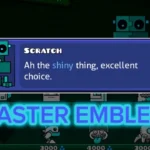How to get ea access on ps5: Unlocking the world of EA Play on your shiny new PS5 is like finding the secret level in your favorite game – it’s a game-changer! If you’re itching to dive into a treasure trove of EA games and perks, then this step-by-step guide is your golden ticket. From unraveling the mysteries of EA Play on PS5 to maximizing your membership, we’ve got you covered. So, grab your controller and let’s embark on this epic quest to discover how to get EA Access on PS5!
Understanding EA Play on PS5
EA Play is the gaming subscription service brought to you by Electronic Arts, offering PlayStation 5 users an opportunity to dive into a plethora of EA’s much-loved titles. Whether you’re a sports enthusiast, an adventure seeker, or a strategy game buff, EA Play has something to tantalize every type of gamer. But how do you get started on the PS5? Let’s unravel the process and explore the advantages of an EA Play subscription.
Step-by-Step Guide to Subscribing to EA Play on PS5
Setting up EA Play on your PlayStation 5 is a straightforward process, but it requires careful attention to detail to ensure a smooth experience. Here’s how you can embark on this gaming journey:
Navigating to the Subscriptions Tab
When you’re on the PS5 home screen, your first course of action should be to tap the R1 button until you reach the ‘Subscriptions’ tab. This section of the interface is designed to manage your memberships and offers a direct pathway to the services you seek.
Finding EA Play
Within the ‘Subscriptions’ tab, scroll through the available options until EA Play’s distinctive banner catches your eye. Once you’ve found it, select ‘Learn More’ to delve into the specifics of what the subscription entails.
Completing the Purchase
Upon reviewing the details, you’ll be presented with pricing options. Typically, the price is set at $4.99 per month – a modest fee for the value it provides. However, keep your eyes peeled for promotions, such as the limited offer pricing of $0.99, which may pop up from time to time. When you’re ready, choose the ‘Order & Pay’ option to finalize your subscription.
Exploring the Benefits of EA Play on PS5
EA Play isn’t just about having a library of games at your fingertips; it’s about enhancing your overall gaming experience on the PS5. Here’s what subscribers can look forward to:
Early Game Trials and Discounts
Subscribers often have the privilege of trying new games before their official release. Additionally, EA Play provides discounts on games, DLCs, and more, ensuring that your gaming hobby doesn’t break the bank.
A Vast Library of Titles
From the adrenaline-fueled action of ‘Battlefield’ to the strategic depths of ‘SimCity,’ EA Play offers a wide range of games for all types of gamers. Whether you prefer to hit a home run, score a touchdown, or conquer virtual worlds, the subscription service caters to diverse preferences.
Navigating the Lack of a Dedicated EA Play Hub on PS5
Despite its many advantages, EA Play does not have a specialized hub or app on the PS5 that showcases the available content. This means that gamers have to explore the PlayStation Store or the ‘Subscriptions’ tab to discover what’s on offer. Though this may seem like a minor inconvenience, it’s worth noting to ensure a smooth navigation experience.
Linking Your PS5 to Your EA Account
Many gamers face the challenge of linking their PS5 to their existing EA account, especially if it indicates that it has been previously linked. To resolve this issue, it’s recommended that you visit the EA Help Center or contact PlayStation Support for personalized assistance. They can guide you through the process of account recovery or linking, ensuring your gaming experience is uninterrupted.
The Full Spectrum of EA Play Games on PS5
EA Play’s library is not static; it’s an ever-evolving collection of games that grows with each passing month. From blockbuster releases to beloved classics, the range is impressive and continually updated. Moreover, full game trials on PS5 allow gamers to test the waters before committing to a purchase.
Maximizing Your EA Play Membership
Understanding the ins and outs of EA Play goes beyond simply subscribing. It’s about leveraging the perks like the aforementioned early game trials, discounts, and more. To make the most of your membership:
- Regularly check the EA Play section on the PlayStation Store for new additions and trials.
- Take advantage of member-only content and in-game challenges that offer unique rewards.
- Keep an eye on the expiration dates of limited-time offers to snag deals before they’re gone.
FAQs About EA Play on PS5
Let’s address some common queries that gamers have regarding EA Play on PS5 to ensure you have all the information you need:
What happens if I encounter an issue with my subscription?
If you face any problems with your EA Play subscription on PS5, the best course of action is to reach out to PlayStation Support for assistance. They can help troubleshoot and resolve any subscription-related issues.
Can I cancel my EA Play subscription at any time?
Yes, you are free to cancel your EA Play subscription whenever you wish. The process is managed through the ‘Subscriptions’ tab on your PS5, where you can adjust your membership settings.
Are there any additional benefits to EA Play that I should know about?
Aside from early access and discounts, EA Play also offers exclusive in-game challenges and rewards that are only available to subscribers. These perks are designed to enrich your gaming sessions and provide a competitive edge.
Conclusion
EA Play on PS5 is a gateway to an extensive world of gaming, offering early access, discounts, and a vast library of titles. While the absence of a dedicated hub on the console might require a bit of exploration, the service’s benefits outweigh this minor inconvenience. By following the steps outlined above, you’ll be well on your way to enjoying all that EA Play has to offer.
For further assistance with subscriptions, linking accounts, or any other inquiries, the resources available at PlayStation Support, EA Help Center, and MakeUseOf can provide you with the necessary guidance. Embrace the world of EA Play on your PS5 and elevate your gaming experience to new heights.
How do I purchase an EA Play subscription on PS5?
To purchase an EA Play subscription on PS5, navigate to the Subscriptions tab, scroll down to the EA Play banner, choose “Learn More,” select the subscription plan, and proceed with the order and payment process.
How do I access EA Play on my PS5?
To access EA Play on your PS5, you can subscribe to EA Play and then access the EA Play games directly from the PlayStation Store. There is no dedicated hub or app for EA Play on PS5.
How do I link my PS5 to my EA account?
To link your PS5 to your EA account, you can do so through the EA Play subscription on your PS5. Once you have subscribed to EA Play, your EA account will be linked to your PS5.
What are the benefits of EA Play on PS5?
As a member of EA Play on PS5, you can enjoy perks such as trying new games early, full game trials, and discounts on EA games. EA Play on PS5 offers a variety of games and benefits for its members.
What is the cost of EA Play on PS5?
The cost of EA Play on PS5 is $4.99 per month. However, there may be limited-time offers or promotions that could provide the subscription at a discounted price, such as the $0.99 limited offer mentioned in the article.