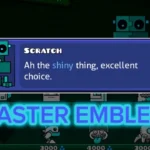Are you ready to level up your gaming experience with the Xbox Series S, but wondering if your beloved Xbox One games will still work? Fear not, fellow gamer! In this comprehensive guide, we’ll dive into the world of backward compatibility and show you how seamlessly you can transition from your Xbox One to the sleek and powerful Xbox Series S. Get ready to unlock a library of nostalgia and new discoveries as we explore the magic of playing Xbox One games on the Xbox Series S. So, grab your controller and let’s embark on this exciting journey to maximize your gaming experience on the Xbox Series S!
Understanding Xbox Series S Backward Compatibility
The gaming landscape is continuously evolving, with new consoles enhancing our digital escapades in virtual worlds. Nevertheless, the transition to the latest hardware often evokes a critical query: do Xbox One games work on Xbox Series S? The answer is a resounding affirmation, albeit with some caveats to consider, especially for those with a collection of physical game discs.
Xbox Series S: A Digital-Only Console
The Xbox Series S heralds a new era of gaming, catering to a digital-first audience. Unlike its predecessor, the Xbox One, the Series S dispenses with the physical disc drive, rendering it incapable of playing Xbox One disc games. This pivotal characteristic underscores the shift towards a more streamlined, digital-centric gaming ecosystem.
Enhanced Gaming Experience with Xbox Series S
While the Xbox Series S may not accept physical media, it triumphs in enhancing the gaming experience for a plethora of titles. With backward compatibility, the console breathes new life into games from the Xbox One, Xbox 360, and even the Original Xbox era. Gamers can anticipate improved frame rates, heightened resolutions, and the addition of Auto HDR, enriching the visual fidelity and performance of their cherished games.
Seamless Transition from Xbox One to Xbox Series S
For gamers upgrading from the Xbox One to the Xbox Series S, the transition is designed to be as seamless as possible. Most games and apps are ready to accompany you on your journey into the next generation of gaming. Upon signing in, a treasure trove of owned games awaits in the ‘Full library’ section.
Migrating Games via External Storage
Owners of an external storage device filled with Xbox One games can effortlessly transition by unplugging the device from the Xbox One and connecting it to the Xbox Series S. This convenience ensures that your digital library is instantly accessible, without the need for time-consuming redownloads.
Backward Compatibility: A Library of Nostalgia and New Discoveries
The backward compatibility feature on the Xbox Series S is a gateway to reliving gaming history. Not only does it support all digital Xbox One games, but it also extends its embrace to a curated selection of digital original Xbox and Xbox 360 titles. These games are not just playable; they are enhanced to leverage the superior hardware of the Series S.
Finding Backward Compatible Games
Discovering which titles from the bygone eras of Xbox are playable on the Series S is straightforward. A comprehensive list of backward compatible games is maintained by Xbox, providing clarity on which games can be enjoyed with the added benefits of the Series S’s hardware improvements.
Playing Xbox One Games on Xbox Series S: A Step-by-Step Guide
To play Xbox One games on your Xbox Series S, you need to follow a few simple steps. The process is intuitive, ensuring that even the most nostalgic titles are just a few clicks away.
Accessing Your Digital Xbox One Library
Access your digital Xbox One library by pressing the Xbox button to open the guide. Navigate to ‘My games & apps’ and select ‘See all’. Under ‘Games’, you’ll find the list of installed games, as well as those ready for installation. If you’ve been purchasing titles digitally and use the same account on your Xbox Series S, you’ll likely have a host of games at your fingertips, ready to be installed and played.
Enhancements and Performance Boosts
The Xbox Series S is not only backward compatible but also enhances the games of yesteryear. Xbox One titles can run at double the original frame rate, courtesy of the Series S hardware. This advancement in performance is a testament to the design philosophy behind the Series S, which aims to elevate the gaming experience for titles across the board.
Maximizing Your Gaming Experience on Xbox Series S
Playing legacy content on the Xbox Series S is more than a mere compatibility feature; it’s an upgrade to the gaming experience. The console’s architecture is meticulously engineered to amplify the performance and aesthetics of your favorite games from the Xbox One era and beyond.
Auto HDR and Resolution Enhancements
Auto HDR automatically enhances the visual quality of older games, infusing them with a broader spectrum of colors for a more vibrant and immersive experience. Additionally, the resolution of these games is also scaled up, allowing gamers to appreciate the fine details that may have been lost on previous-generation hardware.
FPS Boost: Doubling the Excitement
Moreover, the Series S’s FPS Boost feature is a game-changer, potentially doubling the frame rates of supported Xbox One titles. This improvement not only makes games smoother but also more responsive, providing a competitive edge and a more enjoyable gaming session.
Conclusion: The Future of Gaming is Backward Compatible
The Xbox Series S is a testament to the enduring legacy of Xbox’s gaming catalog. By offering backward compatibility, Microsoft ensures that the transition to the new generation is filled with familiar joys and the promise of enhanced experiences. While the lack of a disc drive may seem like a limitation to some, the benefits of a digital library, coupled with performance enhancements, make the Xbox Series S a compelling choice for modern gamers looking to revisit the classics or dive into the latest titles.
For more detailed information on backward compatibility and setting up your new console, visit the official Xbox support page (https://support.xbox.com/en-US/help/hardware-network/getting-started-set-up/move-from-xbox-one-to-xbox-series-x-s) and the backward compatibility library (https://www.xbox.com/en-US/games/backward-compatibility). These resources provide invaluable guidance and a comprehensive overview of the games that are ready to join you in the next chapter of your gaming adventures.
Gaming evolves, but the classics remain timeless. With the Xbox Series S, those classics are not just preserved; they’re perfected.
Can I play Xbox One game discs on the Xbox Series S?
Answer: No, you cannot play Xbox One disc games on the Xbox Series S.
What games are compatible with the Xbox Series X|S?
Answer: Xbox Series X|S are compatible with Xbox One, Xbox 360, and Original Xbox games that are part of the backward compatible game library.
Can I play all Xbox One games on the Xbox Series S?
Answer: On the Xbox Series S, you can play all digital Xbox One games and a few digital original Xbox and Xbox 360 games through backward compatibility.
How do I move my games from Xbox One to Xbox Series X|S?
Answer: Most of your games and apps can be moved from Xbox One to Xbox Series X|S. If you have an external storage device for your games, you can unplug it from your Xbox One and plug it into your Xbox Series X/S.
What enhancements can I expect for Xbox One games on the Xbox Series X|S?
Answer: Xbox One titles will be able to run at double the frame-rate on both the Xbox Series S and Xbox Series X, and some games will experience FPS Boost, higher resolution, and Auto HDR.