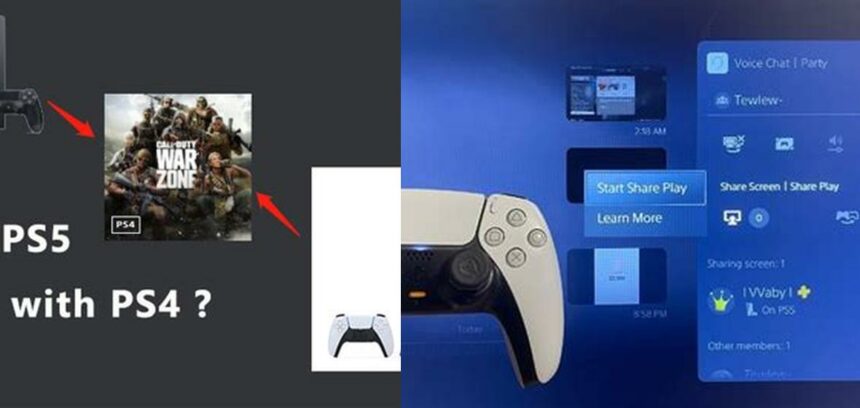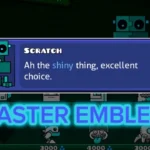“Can a PS4 share play with PS5? If you’ve ever found yourself pondering this question while eyeing your gaming console, you’re not alone. Share Play has become a hot topic among PlayStation enthusiasts, and for good reason. Whether you’re a die-hard PS4 loyalist or have already upgraded to the shiny new PS5, the world of cross-generational play awaits. Get ready to unravel the magic of Share Play as we dive into the ultimate guide for seamless gaming between the PS4 and PS5. Buckle up, gamers, because the fun is about to get cross-generational!”
Understanding Share Play Between PS4 and PS5
For loyal PlayStation enthusiasts, the compatibility between consoles is not merely a convenience but a bridge that connects generations of gaming. One of the most innovative features in this regard is Share Play, a service that epitomizes the collaborative spirit of gaming by allowing players to share their gameplay experience across different console models. But the pressing question is: Can a PS4 share play with PS5? Let’s delve deeper into this functionality and how it works.
What is Share Play?
Share Play is a feature exclusive to PlayStation Plus subscribers that revolutionizes the way we think about playing games with friends. It allows you to invite another person to view or play a game with you, even if they don’t own a copy themselves. It’s akin to virtual couch co-op, redefining the boundaries of shared gaming experiences.
How Share Play Functions
On a PS5 console, Share Play lets you share your game screen and audio with a friend. However, it’s important to note that only the game screen is shared. Other screens or non-game apps will remain private. Additionally, depending on the game’s content or developer restrictions, some scenes may not be visible to your viewers.
Share Play Limitations
While Share Play is a groundbreaking feature, it does have its limitations. For example, when sharing with a PS4 console player, the other player can only view or play games that are compatible with their console. This means that any PS5-exclusive titles would not be available through Share Play on a PS4.
Setting Up Share Play on PS4 and PS5
The process for initiating Share Play is straightforward whether you’re on a PS4 or PS5. Here’s how:
On PS4 Consoles
- From the home screen, press up to access the function screen.
- Select Party and set up or join a party with the friend you want to use Share Play with.
- Within the Party menu, select the ‘Share Play’ option and follow the prompts to start a session.
On PS5 Consoles
- Press the PS Button and navigate to the party chat display card.
- Click on “start share screen” then select “start share play.”
- Choose between sharing your screen or letting a visitor play as you or play a game together.
Playing Together: The Cross-Play Experience
With the advent of cross-play, players on PS4 and PS5 can enjoy compatible multiplayer games together, regardless of the console they own. This feature ensures that the player base is not segregated by hardware generations, allowing friends to connect and play the same game seamlessly.
Don’t Have a PS5 Yet? Here’s How to Dive Into PS5 Gaming on Your PS4
If you’re a PS4 owner looking to get a taste of PS5 gaming, Share Play can be your gateway. By connecting with a friend who owns a PS5, you can experience PS5 games through screen sharing. It’s essential, however, to have a stable internet connection with a recommended minimum upload speed of 2 megabits per second to ensure a smooth gaming experience.
Instant Co-Op: Playing PS5 Games With Friends Using Share Play
Share Play extends beyond just screen sharing; it allows for instant cooperative play. If a friend has started a Share Play session from their PS5, you can join in on the fun directly from your PS4. Notably, the visitor must be of appropriate age as per the game’s rating, ensuring that content guidelines are respected.
Share Play in Action: A Step-by-Step Guide
Let’s walk through the Share Play process with a scenario where a PS4 owner wants to join a PS5 owner’s gaming session:
- The PS5 owner starts a party and invites the PS4 owner.
- Using the PS5’s control center, the host selects the ‘Share Screen’ option.
- The PS5 owner then selects ‘Start Share Play’ and invites the PS4 owner to join.
- Once connected, the PS4 owner can watch the PS5 owner’s gameplay, join in and play together, or even try the game themselves, depending on the permissions set by the host.
Maximizing Your Share Play Experience
For the best Share Play experience, consider the following tips:
- Ensure both parties have a solid and fast internet connection to minimize latency and disconnections.
- Use a wired connection if possible to enhance stability.
- Be mindful of any age restrictions for games when inviting younger players.
- Check if the game supports multiplayer functionality for Share Play.
FAQs: Addressing Common Queries About Share Play
In this section, we’ll address some frequently asked questions regarding Share Play between PS4 and PS5.
Can PS4 and PS5 Players Use Share Play for Any Game?
No, the game must be compatible with both consoles, and PS5 exclusives are not available for Share Play on a PS4.
Is Share Play Free?
Share Play is a feature available to PlayStation Plus subscribers, so while the feature itself doesn’t cost extra, it requires an active subscription.
Can Multiple Players Join a Share Play Session?
Currently, Share Play supports a one-to-one connection, meaning only two players can engage in a Share Play session simultaneously.
How Long Can a Share Play Session Last?
Share Play sessions are limited to one hour but can be restarted immediately after they end.
Conclusion: Embracing Cross-Generational Play
In conclusion, Share Play is a testament to Sony’s commitment to creating a cohesive gaming ecosystem that transcends console generations. Whether you’re a PS4 owner eager to sample the next-gen offerings or a PS5 gamer looking to share the excitement, Share Play bridges the gap, ensuring that the spirit of collaborative play remains alive and well in the PlayStation community.
For more detailed information about Share Play and cross-play capabilities, refer to the official PlayStation support pages at PlayStation Support or check out the comprehensive guides on How-To Geek.
Can a PS4 use Share Play with a PS5?
Answer: Yes, you can use Share Play with players using a PS5™ console or a PS4™ console.
How do I start Share Play on a PS4 console?
Answer: From the PlayStation®4 console home screen, press up to reach the function screen and select Party. Set up or join a party with the friend you want to Share Play with.
Can a PS4 player watch another player’s screen on a PS5 console?
Answer: Yes, you can watch another player’s screen on PS5 consoles using Share Play.
Can a PS4 player play PS5 games using Share Play?
Answer: Yes, you can play PS5 games with a friend who has a PS5 using Share Play on your PS4 console.
Can a PS5 player start a Share Play session with a PS4 player?
Answer: Yes, a Share Play session can be started from a PS5, and the other player can use a PlayStation 4 to play.