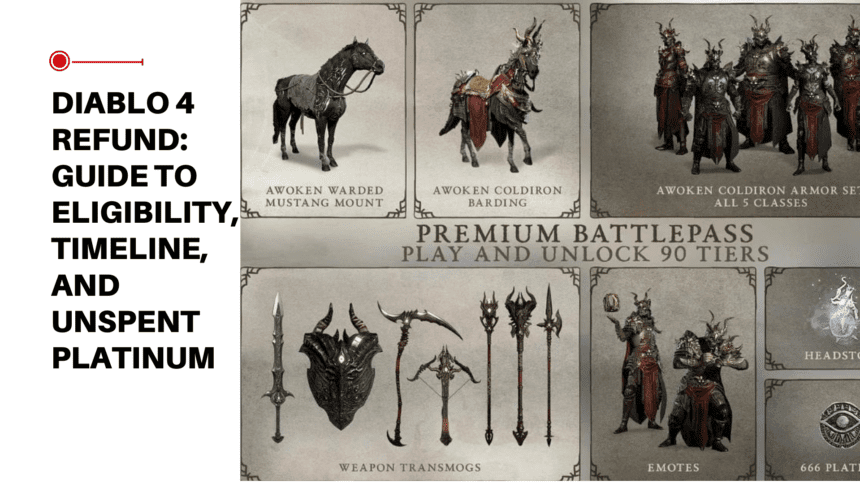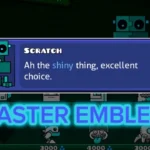Are you feeling the sting of disappointment after diving into the world of Diablo 4? Maybe the game didn’t live up to your expectations or perhaps you accidentally purchased it instead of Diablo 3 (oops!). Whatever the reason, you’re now left wondering, “Can I get a refund for Diablo 4?” Well, fear not, my fellow adventurer! In this blog post, we’ll delve into the intricacies of Diablo 4 refund eligibility, explore the refund timeline, and even uncover the possibility of a refund for unspent platinum. So, grab your virtual sword and let’s embark on this epic quest for answers!
Digging Deeper into Diablo 4 Refund Eligibility

diablo IV
So, you’ve taken the plunge, the die has been cast, and Diablo 4 is now part of your gaming collection. But wait! Doubts start to creep in, and you find yourself asking, “Is there a way I can get a refund for Diablo 4?” Well, yes, there is a possibility. However, it’s not as simple as a “yes” or “no” answer. There are a few caveats and conditions that need to be fulfilled. Let’s navigate through the labyrinth of refund eligibility for Diablo 4.
The Crucial Role of Purchase Platform
First things first, let’s talk about where you made your purchase. The platform you used to buy Diablo 4 plays a significant role in refund eligibility. If you’re looking for refunds, it’s vital to know that only purchases made on Blizzard’s own platforms come with a possibility of refund. These platforms include the Blizzard Shop, the Battle.net App, and in-game purchases.
Imagine this scenario: You’re browsing a retail store or an online storefront, perhaps even a console shop. You spot Diablo 4, and the temptation is too strong to resist. You make the purchase, only to later realize it’s not what you expected. Unfortunately, in this case, you won’t be eligible for a refund. This crucial detail is often overlooked, leading to many misconceptions. Many gamers believe that refunds can be processed for games, in-game items, or products bought from any platform. However, this is not how it works with Diablo 4.
Remember, the key to refund eligibility lies in the platform of purchase. Make sure your Diablo 4 journey begins on Blizzard’s own platforms if you want the security of a potential refund.
Refund Timeline and Playtime

diablo IV
Alright, you’ve made the leap and purchased Diablo 4 from one of Blizzard’s official platforms. But now you’re wondering, “How long do I have to claim a refund?” This is a common question and the answer is straightforward—Blizzard offers refunds for Diablo 4 within a 14-day window from the date of purchase. However, there’s a crucial caveat to this policy. This refund is only applicable if you’ve clocked in less than two hours of gameplay. Blizzard has implemented this rule to deter misuse of the refund policy by gamers who’ve already delved deep into the game’s content.
How Does This Work?
Let’s paint a picture here. You’ve bought Diablo 4, given it a spin for an hour or maybe two, and suddenly you realize—it’s not your kind of game. In this scenario, you’re in the clear for a refund, as long as you make the request within a fortnight of your purchase. On the other hand, if you’ve delved ten hours deep into the abyss of Hell, you’ve exceeded the two-hour playtime limit and a refund is off the table.
So, if you’re asking, “Can I get a refund for Diablo 4?“, the answer hinges on two factors—your purchase platform and playtime. It’s important to remember that only purchases made on Blizzard’s own platforms like the Blizzard Shop, the Battle.net App, and in-game qualify for refunds. This rule also applies to unspent Platinum, which can be refunded within the same 14-day window. For more detailed information on Blizzard’s refund policy, check out the official Blizzard Refund Policy.
Refund for Unspent Platinum
In the mystical world of Diablo 4, Platinum takes the form of a valuable in-game currency, a powerful tool that unlocks a multitude of items to enhance your gaming experience. However, if you find yourself holding onto a surplus of this currency, or perhaps contemplating a change of heart about playing the game, worry not. Your unspent Platinum isn’t locked away indefinitely. It comes with a built-in safety net – the opportunity for a refund within a 14-day window from the date of purchase. This feature proves to be a boon for gamers who may have accidentally purchased more Platinum than necessary or those who have decided to step away from the game.
How to Refund Unspent Platinum
Initiating a refund for your unspent Platinum is a straightforward process, designed to be as user-friendly as possible. But remember, the clock starts ticking as soon as you make the purchase. The 14-day window is your golden period to make the refund request. Should you miss this timeframe, any subsequent request will unfortunately not be entertained. Here are the steps to ensure you successfully reclaim your unspent Platinum:
- Log into your Battle.net account where the purchase was made.
- Navigate to the ‘Transaction History’ section.
- Locate the Platinum purchase you wish to refund.
- Click on ‘Request a Refund’ next to the relevant transaction.
- Follow the prompts to complete your refund request.
As soon as your refund request is accepted, the Platinum will be deducted from your account and the purchase amount will be returned to your original payment method. So, whether you’re a seasoned gamer reconsidering your strategy, or a newcomer who bit off more than they could chew, rest assured that Blizzard’s refund policy for unspent Platinum is there to support your gaming journey in Diablo 4.
Blizzard’s Official Refund Policy
Getting a refund for Diablo 4 can sometimes feel like traversing the treacherous lands of Sanctuary itself. But don’t fret, we’re here to guide you through the labyrinth of Blizzard’s refund policy.
While we’ve covered the basics of the refund process, Blizzard’s Official Refund Policy is the ultimate tome of knowledge that will give you a comprehensive understanding of the ins and outs of refunds. It’s like your own personal Horadric Cube, decoding the mysteries of what is and isn’t refundable, and how to request a refund.
Just as Deckard Cain advises – stay awhile and read. Familiarizing yourself with this policy can be the difference between a successful refund quest and an unwelcome surprise. It lays out the conditions for refund eligibility, such as the 14-day refund window and the two-hour playtime limit, in much greater detail.
Furthermore, it’s important to remember that refunds can only be processed for games, in-game items, or products bought from Blizzard’s platforms, including the Blizzard Shop, the Battle.net App, and in-game purchases. This policy does not cover purchases made from retail locations or other online sellers and storefronts, including console. If you like this post also find out can uniques drop from bbols in Diablo 4 and read all about how to play Diablo 4 with friends.?
Similarly, unspent Platinum, Diablo 4’s in-game currency, can also be refunded within the same 14-day window. This policy provides a step-by-step guide on how to navigate to your transaction history, select the Platinum purchase, and submit a refund request.
So, if Diablo 4 didn’t live up to the epic battle against the forces of evil you were expecting, don’t despair. Blizzard’s refund policy is there to help. Just remember to keep your wits about you and follow the guidelines, as you would in any boss battle.